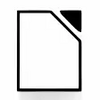Auto-replace frequently typed phrases
Auto-replace frequently typed phrases
Vote: (3 votes)
Program license: Trial version
Developer: 16 Software
Version: 4.11
Works under: Windows
Vote:
Program license
(3 votes)
Trial version
Developer
Version
16 Software
4.11
Works under:
Windows
Pros
- Lightweight and non-intrusive application
- Easy to navigate interface
- Extensive customization options for text replacement
- Launch programs and websites with abbreviations
- Case sensitivity and matching customization
- Support for TextExpander snippets
Cons
- Must be active in the taskbar to function
- Possibility of accidental text replacement if not configured carefully
Leverage Your Typing with Breevy
An Introduction to Streamlined Typing
In the digitally intensive world we operate in, efficiency is paramount. Writing and data entry tasks can be particularly time-consuming, especially when repetitive text input is involved. This is where Breevy steps in, a robust text expansion application designed to enhance your typing productivity on Windows platforms.
User-Friendly Interface
Breevy boasts an intuitive interface that caters to both novice and advanced users. The setup is straightforward, allowing users to assign abbreviations to frequently used phrases, sentences, or even paragraphs. The application discretely sits in your taskbar, ready to serve its purpose without intruding on your workspace.
Ensuring that Breevy is active is crucial for functionality as it operates from the taskbar. Its design philosophy revolves around user ease, letting you focus on your tasks without worrying about complicated software mechanics.
Customizable Text Expansion
The software's main selling point is its ability to replace text as soon as it's typed, further triggered by a user-defined key or following a particular character like a punctuation mark. The depth of customization extends to the length of the replacement text, giving users complete control over the output.
You can easily manage and categorize your text replacements, creating a personalized shorthand dictionary for your writing needs. The search-friendly descriptions tied to each abbreviation make it simple to navigate through your list of shortcuts.
Additional Features
Breevy's functionality transcends mere text substitution. Users can assign shortcuts that launch applications or direct to specific websites, extending its use case far beyond text-based tasks. The attention to detail is evident as you can set abbreviations to be case sensitive or to match the case of the abbreviation, thereby maintaining the integrity of your text.
Enhancing Daily Productivity
Writers, data entry professionals, and anyone regularly working with text will find Breevy to be a valuable asset. The application can significantly reduce the amount of repetitive typing and consequently improve productivity. The key to leveraging Breevy's full potential lies in strategic abbreviations to avoid unintended expansions.
It is worth noting that Breevy now supports TextExpander snippets, a feature that will be particularly attractive to users migrating from other platforms or seeking to sync their snippets across different devices.
Final Analysis
Breevy is more than a simple text replacement tool; it's a productivity booster for anyone who types regularly. Streamlining your workflow, it has the potential to save countless hours over the long term, and its thoughtful features like program and website launching abilities only add to its value proposition.
Pros
- Lightweight and non-intrusive application
- Easy to navigate interface
- Extensive customization options for text replacement
- Launch programs and websites with abbreviations
- Case sensitivity and matching customization
- Support for TextExpander snippets
Cons
- Must be active in the taskbar to function
- Possibility of accidental text replacement if not configured carefully